World First Bodybuilder, And How The Word Even Developed The Term BODYBUILDING?
Define Bodybuilding?
What is meant by progressive resistance exercises,
The history of bodybuilding from the very beginning..
Eugen Sandow The World First Bodybuilder
His Life Before Bodybuilding
How His Talent In Bodybuilding Was Discovered?
Related: The 6 world top bodybuilder on social media
Flo Ziegfeld, in 1893, took Sandow to World’s Columbian Exposition in Chicago,
Eugen Sandow Bodybuilding Career
Related: the 5 World top bodybuilders
- Eugen Sandow, the world first bodybuilder,
- In 1898 he published a magazine called physical culture,
- He also published many books like “ strength and how to obtain it” and “Sandow's system of physical training”.
- In his last book the term 'BODYBUILDING’ was mentioned for the first time in history.
- He invented many devices for helping athletes building more muscles,
- like the spring-grip dumbbells and the rubber strands.
- In 1901 Sandow organized the very first Bodybuilding competition in London at the Royal Albert Hall,
His Death
- Eugen Sandow passed away in London in 1925 of a brain hemorrhage as the newspapers said.
- but his legacy is immortalized by the concept of Bodybuilding that he was a leading pioneer in it and the ultimate world first bodybuilder
- And his body is considered as the ultimate Bodybuilding reward represented in the statue of Mr Olympia.
Using Captions in Instant Articles
Captions are super flexible in Instant Articles. Learn how to use the many variations expressively
Creative Captions
Instant Articles TeamCaption Formatting
There are three elements to each caption: title, description and credit . Both the title and description can be styled with different typefaces and colors using the Style Editor. Styles are applied on the article level. Within each article, individual captions may be formatted with small, medium, large or extra-large font sizes. The typeface and color of the credit can be customized, but the size remains fixed.
The four following examples show variations in title and description sizes.
Caption Title Small
This description uses extra-large text. Lorem ipsum dolor sit amet, consectetur adipiscing elit, sed do eiusmod tempor incididunt ut labore et dolore magna aliqua. Photo Credit
Caption Title Medium
This description uses large text. Lorem ipsum dolor sit amet, consectetur adipiscing elit, sed do eiusmod tempor incididunt ut labore et dolore magna aliqua. Photo Credit
Caption Title Large
This description uses medium text. Lorem ipsum dolor sit amet, consectetur adipiscing elit, sed do eiusmod tempor incididunt ut labore et dolore magna aliqua. Photo Credit
Caption Title XL
This description uses small text. Lorem ipsum dolor sit amet, consectetur adipiscing elit, sed do eiusmod tempor incididunt ut labore et dolore magna aliqua. Photo CreditVertical Positioning
You can place a caption in one of five vertical positions in relation to a media element. A caption can be above, below or superimposed on an image at its top, bottom or center.
Each element of the caption (title, description, and credit) can be in any one of those five spots. So you could have a title above the image, the description superimposed at the top and the credit below, if you wished. If no position is defined for an element, it defaults to below the image.
The six following examples demonstrate a variety of vertical placement combinations.
Caption Title Large
This caption is above the image. Description uses medium text. Photo Credit
Caption Title Large
This caption is below the image. Description uses medium text. Photo Credit
Caption Title Large
This caption is within the image at the top. Description uses medium text. Photo Credit
Caption Title Large
This caption is within the image at the bottom. Description uses medium text. Photo Credit
Caption Title Large
This caption is within the image at the center. Description uses medium text. Photo Credit
Caption Title Large
This caption is within the image at the top. Description uses medium text. Photo Credit
Horizontal Positioning
You can also place a caption in one of three horizontal positions in relation to a media element. A caption can be aligned to the left, right or center.
If no horizontal position is defined for an element, it defaults to the left.
The five following examples demonstrate a variety of horizontal placement combinations.
Caption Title Large
This caption is below the image and right aligned. Description uses medium text. Photo Credit
Caption Title Large
This caption is below the image and center aligned. Description uses medium text. Photo Credit
Caption Title Large
This caption is within the image at the top and right aligned. Description uses medium text. Photo Credit
Caption Title Large
This caption is within the image at the top and center aligned. Description uses medium text. Photo Credit
Caption Title Large
This caption is above the image and center aligned. Description uses medium text. Photo Credit
Learn more about captions and other customizable design elements in the Instant Articles Design Guide.
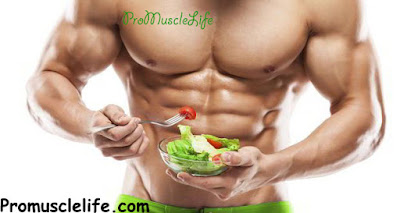

Great post
ReplyDeletePretty post
ReplyDelete